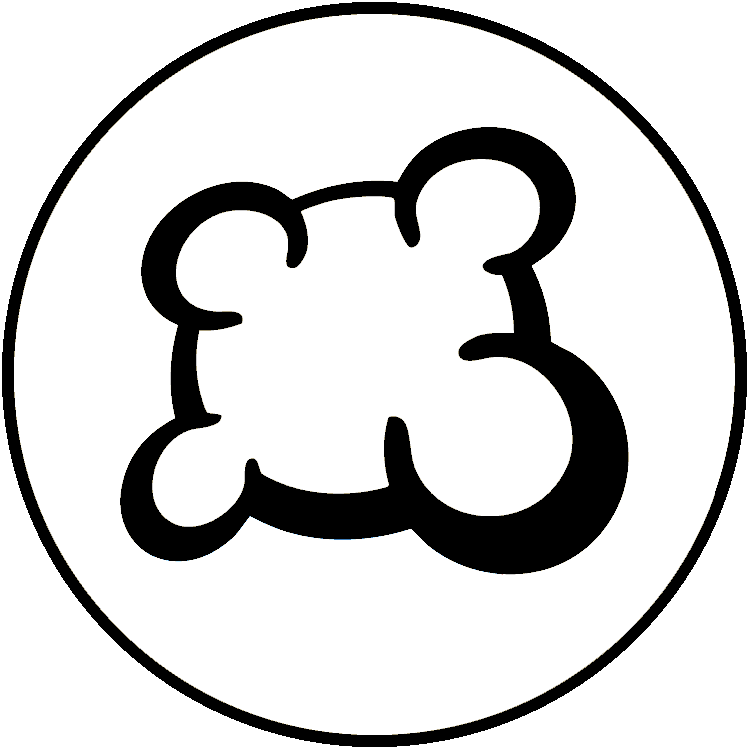#68408: "Impossible to display entire board on screen at once"
Čeho se toto hlášení týká?
Co se stalo? Prosím vyberte níže
Co se stalo? Prosím vyberte níže
Prosím zkontroluj, zda již neexistuje hlášení pro stejnou věc
Pokud ano, HLASUJ pro toto hlášení. Hlášení s nejvyšším počtem hlasů budou řešena PŘEDNOSTNĚ!
| # | Status | Votes | Game | Type | Title | Last update |
|---|
Detailní popis
-
• Prosím, zkopíruj a vlož hlášení o chybě, které vidíš na monitoru, pokud to lze.
When I started the game, I could not see the whole board at once - some of my tiles at the bottom were hidden. Then as I progressed through the game, I could not see my and my opponent's entire poker hands at once after we each had 3 or 4 to a side.
Zooming out did not help - the sidebar with player information and game actions got smaller but the game actually expanded to fill the extra space! I zoomed in so much that the sidebar took up half the screen (and if I zoomed in one click more it thought I was on a mobile device and totally changed how the entire screen displayed), and I still couldn't get the game small enough to be able to see everything at once.
Other games have a slider bar to manually resize elements of the game display. This game badly needs one. It's very frustrating to have to keep scrolling up and down to see the whole state of play at once, especially when this is not a large or complex board. -
• Prosím popiš, co jsi měl v úmyslu udělat, co jsi udělal a co se nakonec stalo
• Jaký prohlížeč používáte?
Mozilla v5
-
• Prosíme, zkopíruj/vlož text zobrazený v angličtině namísto tvého jazyka. Pokud máš snímek obrazvky zobrazující tuto chybu (doporučujeme!), můžeš použít Imgur.com pro nahrání obrázku a pak odkaz na tento obrázek na Imguru zkopírovat a vložit sem.
When I started the game, I could not see the whole board at once - some of my tiles at the bottom were hidden. Then as I progressed through the game, I could not see my and my opponent's entire poker hands at once after we each had 3 or 4 to a side.
Zooming out did not help - the sidebar with player information and game actions got smaller but the game actually expanded to fill the extra space! I zoomed in so much that the sidebar took up half the screen (and if I zoomed in one click more it thought I was on a mobile device and totally changed how the entire screen displayed), and I still couldn't get the game small enough to be able to see everything at once.
Other games have a slider bar to manually resize elements of the game display. This game badly needs one. It's very frustrating to have to keep scrolling up and down to see the whole state of play at once, especially when this is not a large or complex board. -
• Je tento text k dispozici v systému pro překládání? Pokud ano, byl přeložen před více než 24 hodinami?
• Jaký prohlížeč používáte?
Mozilla v5
-
• Prosím popiš svůj návrh přesně a konzistentně, aby bylo snadné pochopit, co máš na mysli.
When I started the game, I could not see the whole board at once - some of my tiles at the bottom were hidden. Then as I progressed through the game, I could not see my and my opponent's entire poker hands at once after we each had 3 or 4 to a side.
Zooming out did not help - the sidebar with player information and game actions got smaller but the game actually expanded to fill the extra space! I zoomed in so much that the sidebar took up half the screen (and if I zoomed in one click more it thought I was on a mobile device and totally changed how the entire screen displayed), and I still couldn't get the game small enough to be able to see everything at once.
Other games have a slider bar to manually resize elements of the game display. This game badly needs one. It's very frustrating to have to keep scrolling up and down to see the whole state of play at once, especially when this is not a large or complex board. • Jaký prohlížeč používáte?
Mozilla v5
-
• Co bylo zobrazeno na monitoru, když došlo k tvému zablokování? (Černá obrazovka? Část herního prostředí? Hlášení o chybě?)
When I started the game, I could not see the whole board at once - some of my tiles at the bottom were hidden. Then as I progressed through the game, I could not see my and my opponent's entire poker hands at once after we each had 3 or 4 to a side.
Zooming out did not help - the sidebar with player information and game actions got smaller but the game actually expanded to fill the extra space! I zoomed in so much that the sidebar took up half the screen (and if I zoomed in one click more it thought I was on a mobile device and totally changed how the entire screen displayed), and I still couldn't get the game small enough to be able to see everything at once.
Other games have a slider bar to manually resize elements of the game display. This game badly needs one. It's very frustrating to have to keep scrolling up and down to see the whole state of play at once, especially when this is not a large or complex board. • Jaký prohlížeč používáte?
Mozilla v5
-
• Která část pravidel nebyla dodržena adaptací hry na BGA
When I started the game, I could not see the whole board at once - some of my tiles at the bottom were hidden. Then as I progressed through the game, I could not see my and my opponent's entire poker hands at once after we each had 3 or 4 to a side.
Zooming out did not help - the sidebar with player information and game actions got smaller but the game actually expanded to fill the extra space! I zoomed in so much that the sidebar took up half the screen (and if I zoomed in one click more it thought I was on a mobile device and totally changed how the entire screen displayed), and I still couldn't get the game small enough to be able to see everything at once.
Other games have a slider bar to manually resize elements of the game display. This game badly needs one. It's very frustrating to have to keep scrolling up and down to see the whole state of play at once, especially when this is not a large or complex board. -
• Je vidět porušení pravidel na záznamu hry? Pokud ano, ve kterém tahu?
• Jaký prohlížeč používáte?
Mozilla v5
-
• O jakou herní akci ses pokoušel/a?
When I started the game, I could not see the whole board at once - some of my tiles at the bottom were hidden. Then as I progressed through the game, I could not see my and my opponent's entire poker hands at once after we each had 3 or 4 to a side.
Zooming out did not help - the sidebar with player information and game actions got smaller but the game actually expanded to fill the extra space! I zoomed in so much that the sidebar took up half the screen (and if I zoomed in one click more it thought I was on a mobile device and totally changed how the entire screen displayed), and I still couldn't get the game small enough to be able to see everything at once.
Other games have a slider bar to manually resize elements of the game display. This game badly needs one. It's very frustrating to have to keep scrolling up and down to see the whole state of play at once, especially when this is not a large or complex board. -
• Co ses pokoušel/a udělat, abys spustil/a tuhle herní akci?
-
• Co se stalo, když ses o tuto akci pokusil/a (vyskočila chybová hláška, lišta ve hře, ...)?
• Jaký prohlížeč používáte?
Mozilla v5
-
• V jaké fázi hry problém nastal (jaký byl poslední herní pokyn)?
When I started the game, I could not see the whole board at once - some of my tiles at the bottom were hidden. Then as I progressed through the game, I could not see my and my opponent's entire poker hands at once after we each had 3 or 4 to a side.
Zooming out did not help - the sidebar with player information and game actions got smaller but the game actually expanded to fill the extra space! I zoomed in so much that the sidebar took up half the screen (and if I zoomed in one click more it thought I was on a mobile device and totally changed how the entire screen displayed), and I still couldn't get the game small enough to be able to see everything at once.
Other games have a slider bar to manually resize elements of the game display. This game badly needs one. It's very frustrating to have to keep scrolling up and down to see the whole state of play at once, especially when this is not a large or complex board. -
• Co se stalo, když ses pokusil/a udělat akci (chybová hláška, oznámení stavového řádku hry, ...)?
• Jaký prohlížeč používáte?
Mozilla v5
-
• Prosím popište vyobrazený problém. Pokud máš snímek obrazvky zobrazující tuto chybu (doporučujeme!), můžeš použít Imgur.com pro nahrání obrázku a pak odkaz na tento obrázek na Imguru zkopírovat a vložit sem.
When I started the game, I could not see the whole board at once - some of my tiles at the bottom were hidden. Then as I progressed through the game, I could not see my and my opponent's entire poker hands at once after we each had 3 or 4 to a side.
Zooming out did not help - the sidebar with player information and game actions got smaller but the game actually expanded to fill the extra space! I zoomed in so much that the sidebar took up half the screen (and if I zoomed in one click more it thought I was on a mobile device and totally changed how the entire screen displayed), and I still couldn't get the game small enough to be able to see everything at once.
Other games have a slider bar to manually resize elements of the game display. This game badly needs one. It's very frustrating to have to keep scrolling up and down to see the whole state of play at once, especially when this is not a large or complex board. • Jaký prohlížeč používáte?
Mozilla v5
-
• Prosíme, zkopíruj/vlož text zobrazený v angličtině namísto tvého jazyka. Pokud máš snímek obrazvky zobrazující tuto chybu (doporučujeme!), můžeš použít Imgur.com pro nahrání obrázku a pak odkaz na tento obrázek na Imguru zkopírovat a vložit sem.
When I started the game, I could not see the whole board at once - some of my tiles at the bottom were hidden. Then as I progressed through the game, I could not see my and my opponent's entire poker hands at once after we each had 3 or 4 to a side.
Zooming out did not help - the sidebar with player information and game actions got smaller but the game actually expanded to fill the extra space! I zoomed in so much that the sidebar took up half the screen (and if I zoomed in one click more it thought I was on a mobile device and totally changed how the entire screen displayed), and I still couldn't get the game small enough to be able to see everything at once.
Other games have a slider bar to manually resize elements of the game display. This game badly needs one. It's very frustrating to have to keep scrolling up and down to see the whole state of play at once, especially when this is not a large or complex board. -
• Je tento text k dispozici v systému pro překládání? Pokud ano, byl přeložen před více než 24 hodinami?
• Jaký prohlížeč používáte?
Mozilla v5
-
• Prosím popiš svůj návrh přesně a konzistentně, aby bylo snadné pochopit, co máš na mysli.
When I started the game, I could not see the whole board at once - some of my tiles at the bottom were hidden. Then as I progressed through the game, I could not see my and my opponent's entire poker hands at once after we each had 3 or 4 to a side.
Zooming out did not help - the sidebar with player information and game actions got smaller but the game actually expanded to fill the extra space! I zoomed in so much that the sidebar took up half the screen (and if I zoomed in one click more it thought I was on a mobile device and totally changed how the entire screen displayed), and I still couldn't get the game small enough to be able to see everything at once.
Other games have a slider bar to manually resize elements of the game display. This game badly needs one. It's very frustrating to have to keep scrolling up and down to see the whole state of play at once, especially when this is not a large or complex board. • Jaký prohlížeč používáte?
Mozilla v5
Historie hlášení
I prefer to be able to see the player information in the upper-right corner, but to show that it wouldn't help in the end even if I scrolled down, I've also taken a screenshot at 150% zoom, when the board is as small as I can get it, where I've scrolled down to fit as much of the board on-screen as possible. As you can see, once either person in the game puts down a fifth tile, it will be impossible to see the entirety of both players' played tiles at once.
drive.google.com/file/d/12O2_tFV_c7bvYIHxDPzGopVzVv43VGxm/view?usp=sharing
drive.google.com/file/d/14FX70oEdCGGJ9MvcJ7r43PUqQ86AVQhS/view?usp=sharing
drive.google.com/file/d/1bFpAnneEtXa1lEdgs_26_SKowna0Z3-t/view?usp=sharing drive.google.com/file/d/1sPRal2WVktMH7zw-j8-Ta1XnrKoIkHib/view?usp=sharing
Doplňte tuto zprávu
- ID dalšího stolu / ID tahu
- Byla chyba odstraněna stisknutím F5?
- Objevila se tato chyba častěji? Pokaždé? Náhodně?
- Pokud máš snímek obrazvky zobrazující tuto chybu (doporučujeme!), můžeš použít Imgur.com pro nahrání obrázku a pak odkaz na tento obrázek na Imguru zkopírovat a vložit sem.