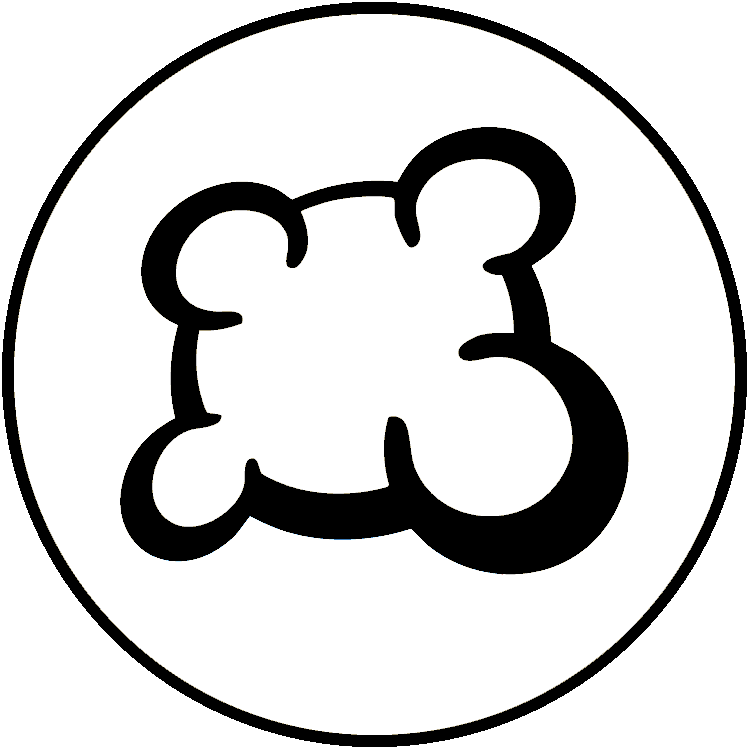#47816: "I recommend taking a look at the implementation on http://www.boiteajeux.net"
Čeho se toto hlášení týká?
Co se stalo? Prosím vyberte níže
Co se stalo? Prosím vyberte níže
Prosím zkontroluj, zda již neexistuje hlášení pro stejnou věc
Pokud ano, HLASUJ pro toto hlášení. Hlášení s nejvyšším počtem hlasů budou řešena PŘEDNOSTNĚ!
| # | Status | Votes | Game | Type | Title | Last update |
|---|
Detailní popis
-
• Prosím, zkopíruj a vlož hlášení o chybě, které vidíš na monitoru, pokud to lze.
They have a quite good implementation so it is a good model to build around and improve upon.
First of all it fits all vital information in 1 screen without any need for scrolling (the map, the players hand, the playerboard, all players resources, all players number of buildlings in hand). The other players building boards can be viewed with a click on an arrow (they occupy alot of space now and cant be viewed at the same time as the map). All buildings have a designated spot on each hex and are adequately sized so they never overlap. -
• Prosím popiš, co jsi měl v úmyslu udělat, co jsi udělal a co se nakonec stalo
• Jaký prohlížeč používáte?
Google Chrome v92
-
• Prosíme, zkopíruj/vlož text zobrazený v angličtině namísto tvého jazyka. Pokud máš snímek obrazvky zobrazující tuto chybu (doporučujeme!), můžeš použít Imgur.com pro nahrání obrázku a pak odkaz na tento obrázek na Imguru zkopírovat a vložit sem.
They have a quite good implementation so it is a good model to build around and improve upon.
First of all it fits all vital information in 1 screen without any need for scrolling (the map, the players hand, the playerboard, all players resources, all players number of buildlings in hand). The other players building boards can be viewed with a click on an arrow (they occupy alot of space now and cant be viewed at the same time as the map). All buildings have a designated spot on each hex and are adequately sized so they never overlap. -
• Je tento text k dispozici v systému pro překládání? Pokud ano, byl přeložen před více než 24 hodinami?
• Jaký prohlížeč používáte?
Google Chrome v92
-
• Prosím popiš svůj návrh přesně a konzistentně, aby bylo snadné pochopit, co máš na mysli.
They have a quite good implementation so it is a good model to build around and improve upon.
First of all it fits all vital information in 1 screen without any need for scrolling (the map, the players hand, the playerboard, all players resources, all players number of buildlings in hand). The other players building boards can be viewed with a click on an arrow (they occupy alot of space now and cant be viewed at the same time as the map). All buildings have a designated spot on each hex and are adequately sized so they never overlap. • Jaký prohlížeč používáte?
Google Chrome v92
-
• Co bylo zobrazeno na monitoru, když došlo k tvému zablokování? (Černá obrazovka? Část herního prostředí? Hlášení o chybě?)
They have a quite good implementation so it is a good model to build around and improve upon.
First of all it fits all vital information in 1 screen without any need for scrolling (the map, the players hand, the playerboard, all players resources, all players number of buildlings in hand). The other players building boards can be viewed with a click on an arrow (they occupy alot of space now and cant be viewed at the same time as the map). All buildings have a designated spot on each hex and are adequately sized so they never overlap. • Jaký prohlížeč používáte?
Google Chrome v92
-
• Která část pravidel nebyla dodržena adaptací hry na BGA
They have a quite good implementation so it is a good model to build around and improve upon.
First of all it fits all vital information in 1 screen without any need for scrolling (the map, the players hand, the playerboard, all players resources, all players number of buildlings in hand). The other players building boards can be viewed with a click on an arrow (they occupy alot of space now and cant be viewed at the same time as the map). All buildings have a designated spot on each hex and are adequately sized so they never overlap. -
• Je vidět porušení pravidel na záznamu hry? Pokud ano, ve kterém tahu?
• Jaký prohlížeč používáte?
Google Chrome v92
-
• O jakou herní akci ses pokoušel/a?
They have a quite good implementation so it is a good model to build around and improve upon.
First of all it fits all vital information in 1 screen without any need for scrolling (the map, the players hand, the playerboard, all players resources, all players number of buildlings in hand). The other players building boards can be viewed with a click on an arrow (they occupy alot of space now and cant be viewed at the same time as the map). All buildings have a designated spot on each hex and are adequately sized so they never overlap. -
• Co ses pokoušel/a udělat, abys spustil/a tuhle herní akci?
-
• Co se stalo, když ses o tuto akci pokusil/a (vyskočila chybová hláška, lišta ve hře, ...)?
• Jaký prohlížeč používáte?
Google Chrome v92
-
• V jaké fázi hry problém nastal (jaký byl poslední herní pokyn)?
They have a quite good implementation so it is a good model to build around and improve upon.
First of all it fits all vital information in 1 screen without any need for scrolling (the map, the players hand, the playerboard, all players resources, all players number of buildlings in hand). The other players building boards can be viewed with a click on an arrow (they occupy alot of space now and cant be viewed at the same time as the map). All buildings have a designated spot on each hex and are adequately sized so they never overlap. -
• Co se stalo, když ses pokusil/a udělat akci (chybová hláška, oznámení stavového řádku hry, ...)?
• Jaký prohlížeč používáte?
Google Chrome v92
-
• Prosím popište vyobrazený problém. Pokud máš snímek obrazvky zobrazující tuto chybu (doporučujeme!), můžeš použít Imgur.com pro nahrání obrázku a pak odkaz na tento obrázek na Imguru zkopírovat a vložit sem.
They have a quite good implementation so it is a good model to build around and improve upon.
First of all it fits all vital information in 1 screen without any need for scrolling (the map, the players hand, the playerboard, all players resources, all players number of buildlings in hand). The other players building boards can be viewed with a click on an arrow (they occupy alot of space now and cant be viewed at the same time as the map). All buildings have a designated spot on each hex and are adequately sized so they never overlap. • Jaký prohlížeč používáte?
Google Chrome v92
-
• Prosíme, zkopíruj/vlož text zobrazený v angličtině namísto tvého jazyka. Pokud máš snímek obrazvky zobrazující tuto chybu (doporučujeme!), můžeš použít Imgur.com pro nahrání obrázku a pak odkaz na tento obrázek na Imguru zkopírovat a vložit sem.
They have a quite good implementation so it is a good model to build around and improve upon.
First of all it fits all vital information in 1 screen without any need for scrolling (the map, the players hand, the playerboard, all players resources, all players number of buildlings in hand). The other players building boards can be viewed with a click on an arrow (they occupy alot of space now and cant be viewed at the same time as the map). All buildings have a designated spot on each hex and are adequately sized so they never overlap. -
• Je tento text k dispozici v systému pro překládání? Pokud ano, byl přeložen před více než 24 hodinami?
• Jaký prohlížeč používáte?
Google Chrome v92
-
• Prosím popiš svůj návrh přesně a konzistentně, aby bylo snadné pochopit, co máš na mysli.
They have a quite good implementation so it is a good model to build around and improve upon.
First of all it fits all vital information in 1 screen without any need for scrolling (the map, the players hand, the playerboard, all players resources, all players number of buildlings in hand). The other players building boards can be viewed with a click on an arrow (they occupy alot of space now and cant be viewed at the same time as the map). All buildings have a designated spot on each hex and are adequately sized so they never overlap. • Jaký prohlížeč používáte?
Google Chrome v92
Historie hlášení
The click to toggle which player board you can see is very nice, but I'm not sure how I can do anything like that while keeping the "look and feel" of a BGA game. I could certainly put on some links to make scrolling easier (eg "scroll to this player's board" in the player panel). Or perhaps even bring it up in a dialog. I would welcome suggestions, if you have any!
Finally, I disagree that "it fits all vital information in 1 screen without any need for scrolling". If you have a wide screen that's probably true, but on my smallish laptop I have to scroll horizontally, which for me (and I think for most) is much more inconvenient than scrolling vertically. And on mobile it's obviously going to get a lot worse. (Tried shrinking my browser window to see if BAJ does anything special, but it appears that you just have to scroll even further horizontally. Even if you think that's better than vertical scrolling, the way BGA implements sizing for mobile is going to make it very hard to implement.)
As far as I understand it - and I've played quite a few games on BGA - this format of the "shared board" at the top and individual player areas below is a "standard" on BGA and I wouldn't really want to change it. I don't think I've seen any game where there is a main "player area" (as opposed to the player panels) to one side of the map/board.
That's NOT to say that I'm not looking to improve things. I've had a few other comments about the amount of scrolling and am working on reducing the gap between the map and the player boards (which I have noticed is particularly far-too-big on the standard 2-player map). And the interface will already put player boards side by side if the screen is wide enough, which will mean you don't have to go quite so far down to see all the boards - I'll see if I can do anything to make that more likely to happen.
Thank you again for the suggestions. I will look to see what I can do and get back to you. But unfortunately I don't think I can make dramatic changes to the overall layout. Please let me know if you have any specific suggestions!
My main gripe at this point is the unnecessarily large gap between my cards in hand and my tableaux, to the point that I cannot view both simultaneously. I don't mind having to scroll down to view others players' boards since that information is not very vital, but I'd like my own stuff to be fully visible without any scrolling.
Is there a way for this gap to be shrunk? Ideally, it should be just large enough to accommodate 5 cards tucked into tableaux but no larger.
Other suggestions on how to make things slightly more compact vertically:
- Eliminate the "Deselect All" button or move it to the same row as the "Offering Help" button.
- Add a slider to reduce the size of cards in hand.
imgur.com/FO1EekX
The red rectangle shows the gap, which isn't unreasonable.
I think the best way to minimize vertical space usage is to make cards in the tableaux overlap more by obscuring the text portion of covered up cards. This is what BAJ does. The iconography on the cards is plenty descriptive and once someone has played a card, they presumably understand its function and don't need a constant text reminder. If in doubt, they can always mouse over the card to bring up the tooltip.
Thanks for your comments.
As you note, the vertical gap that is there may look too big at the start of the game but it's there to accommodate having 5 cards stacked in a column - trust me that if it's made much smaller then a column of 5 overlaps things above it in unpleasant ways.
While I take your point about making the cards overlap more, I prefer not to do it this way for a few reasons. The main one is aesthetic - the temple column is offset below each of the others, and this is by an amount that corresponds to the size taken up by the card text as well as the iconography. I've just checked this with my physical copy of the game and can confirm that this is the case there too - if the cards overlapped so as to only leave the iconography showing, then either the bottom cards of each other column would overlap the player board, or that bottom temple card would be a lot further below the next card than the other gaps, which would look strange.
Finally, note that there is a user preference option (from the menu at the top-right) to place your hand below your tableau instead of above it. That might be more to your preference, since it means you can see your hand and the bottom cards in your tableau closer together? (The downside of course is that there's a bigger gap between your hand and the map - assuming your screen isn't large enough for them to appear side by side.)
Doplňte tuto zprávu
- ID dalšího stolu / ID tahu
- Byla chyba odstraněna stisknutím F5?
- Objevila se tato chyba častěji? Pokaždé? Náhodně?
- Pokud máš snímek obrazvky zobrazující tuto chybu (doporučujeme!), můžeš použít Imgur.com pro nahrání obrázku a pak odkaz na tento obrázek na Imguru zkopírovat a vložit sem.